Guides
Welcome to AINFT Marketplace Guide and the FAQs !
Getting Started
Install the wallet
Click here to install the TronLink app or extension.
Create a wallet & transfer
Create a new wallet with TronLink.
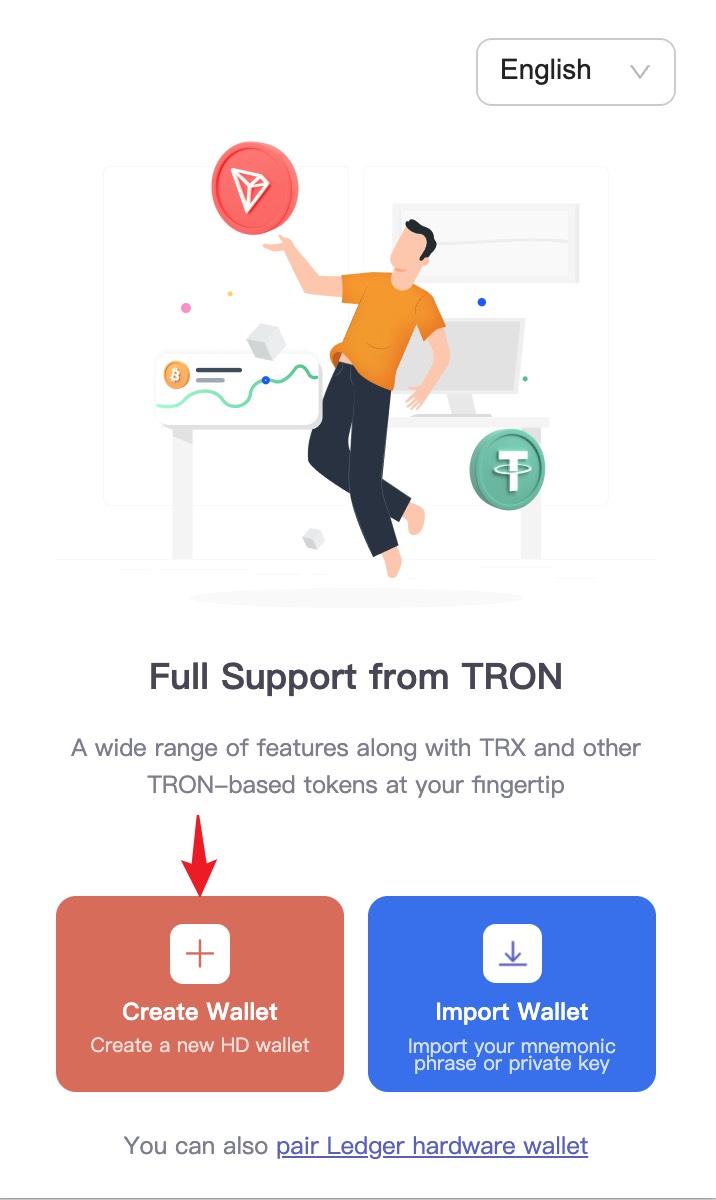
Connect your wallet
Visit AINFT Marketplace and connect your wallet. Choose the corresponding network in the upper left corner of your wallet.
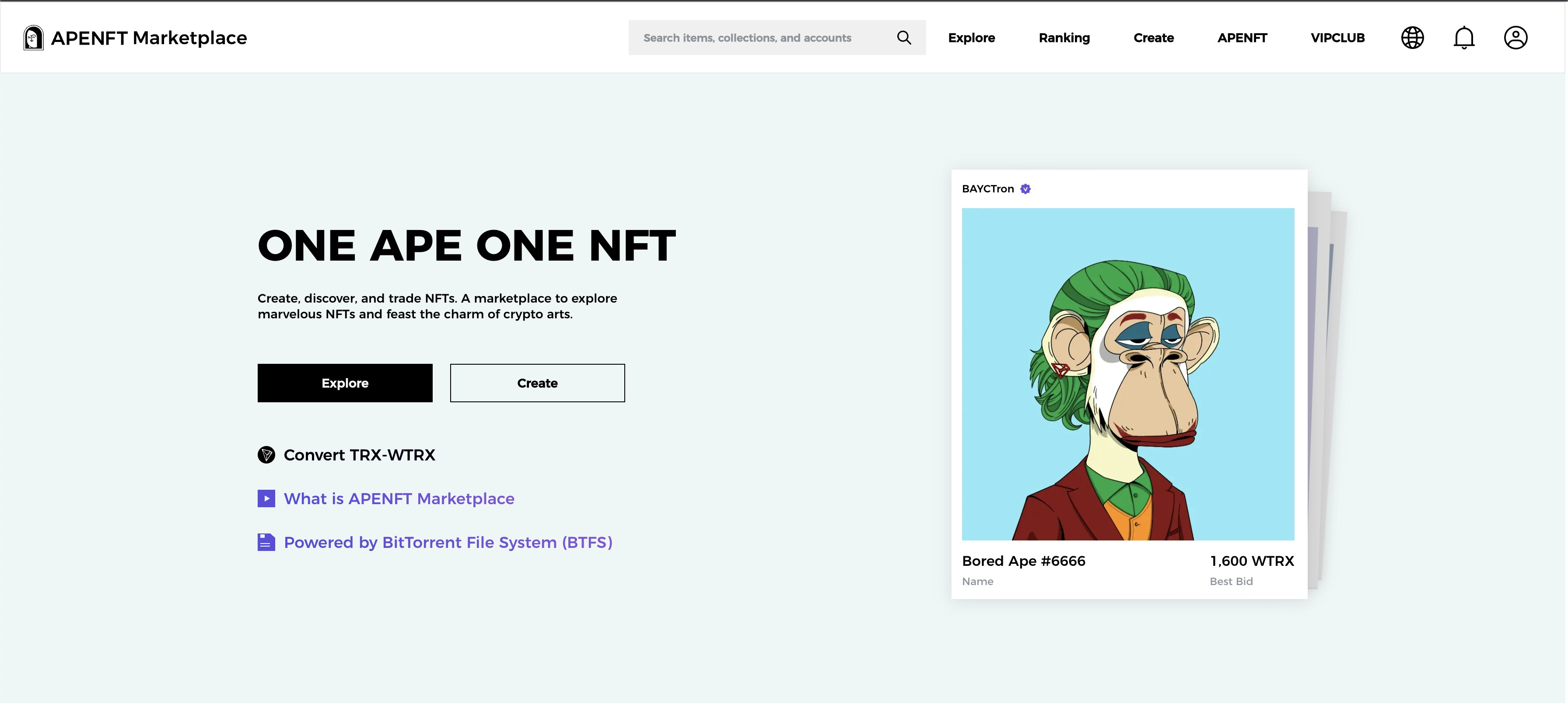
Edit personal information
Click the profile icon on the upper right, choose "Settings", and you will be able to edit information including your profile picture, cover photo, user name, and description.
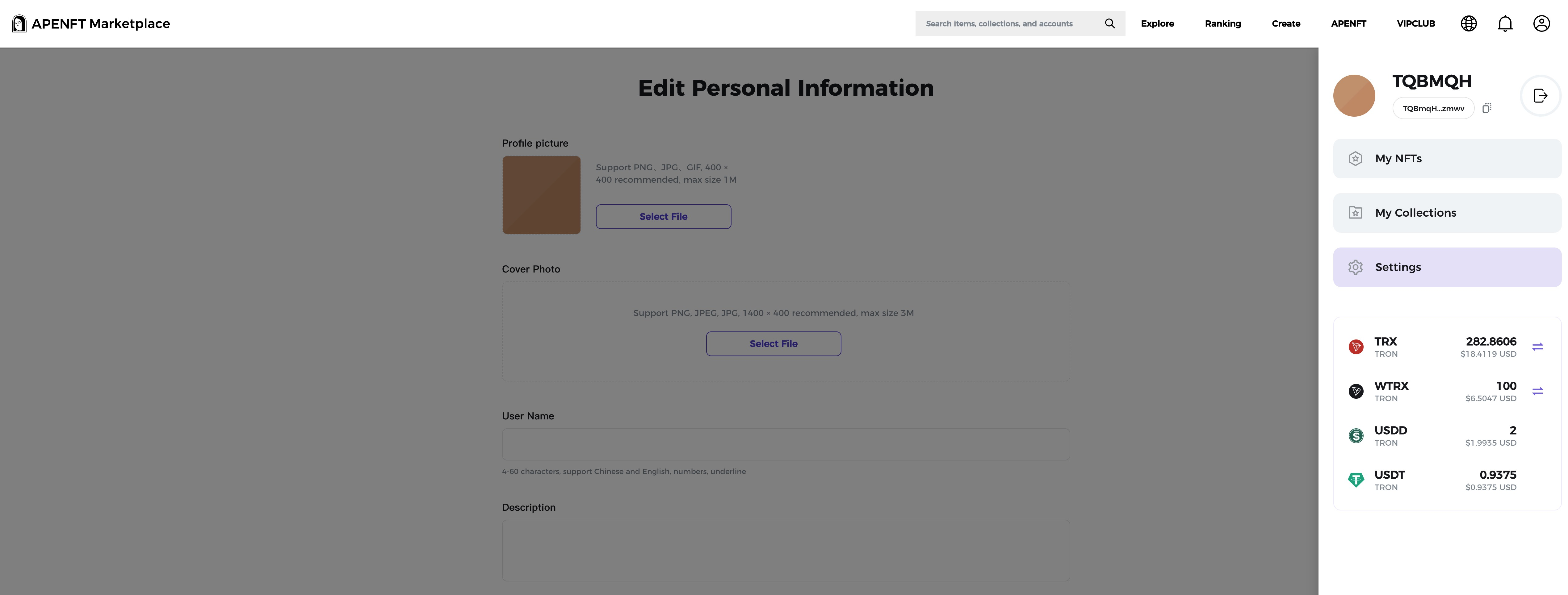
Buy an NFT
Buy a Fixed-Price NFT
Click on an NFT and you can see its fixed price. Then click "Buy Now" to purchase the NFT at the price.
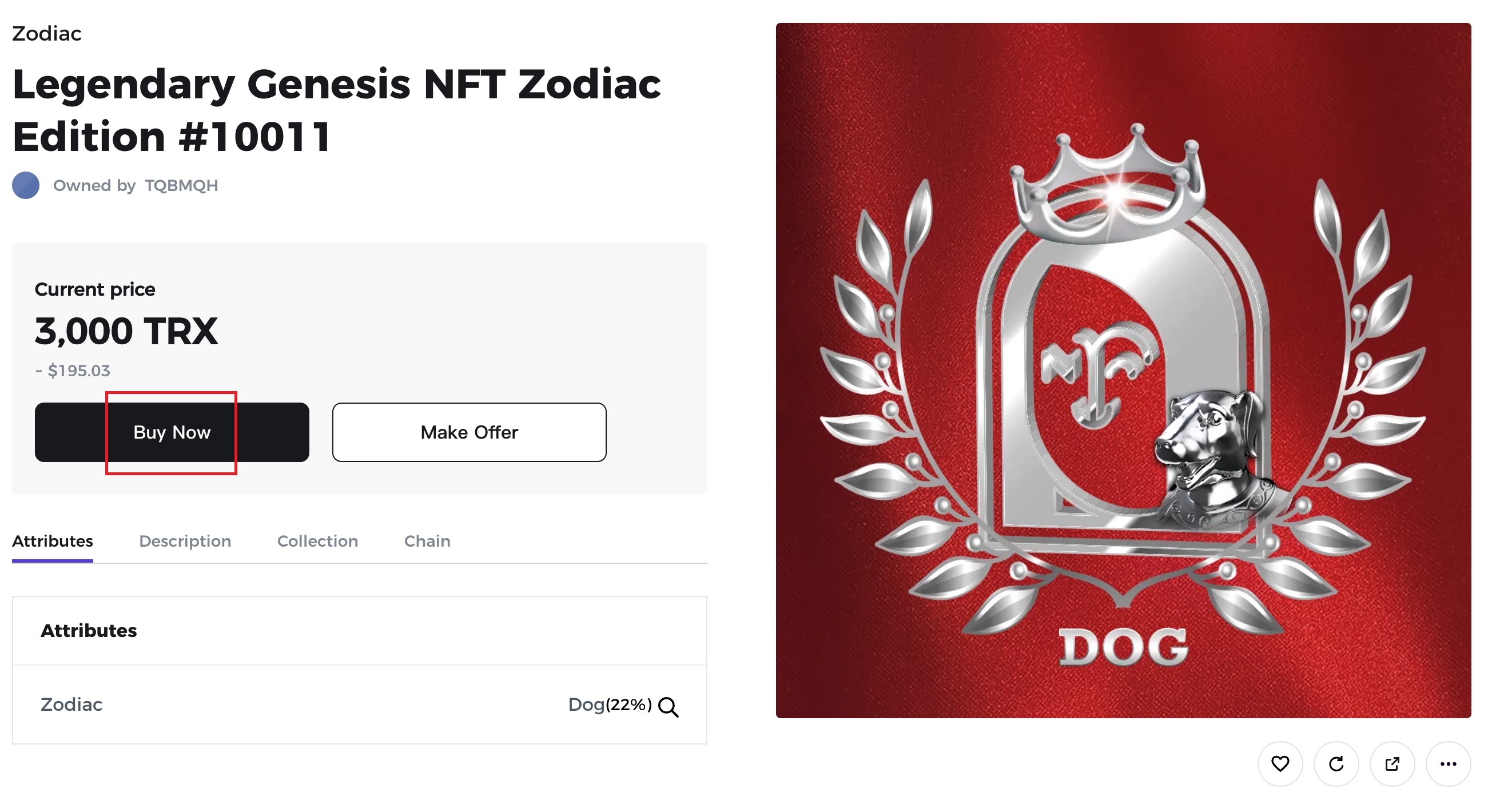
The NFT will be transferred to your wallet once you complete the payment.
Make an offer
You can make an offer on an NFT whether it is listed or not. Click on the NFT you want, and then click "Make Offer".
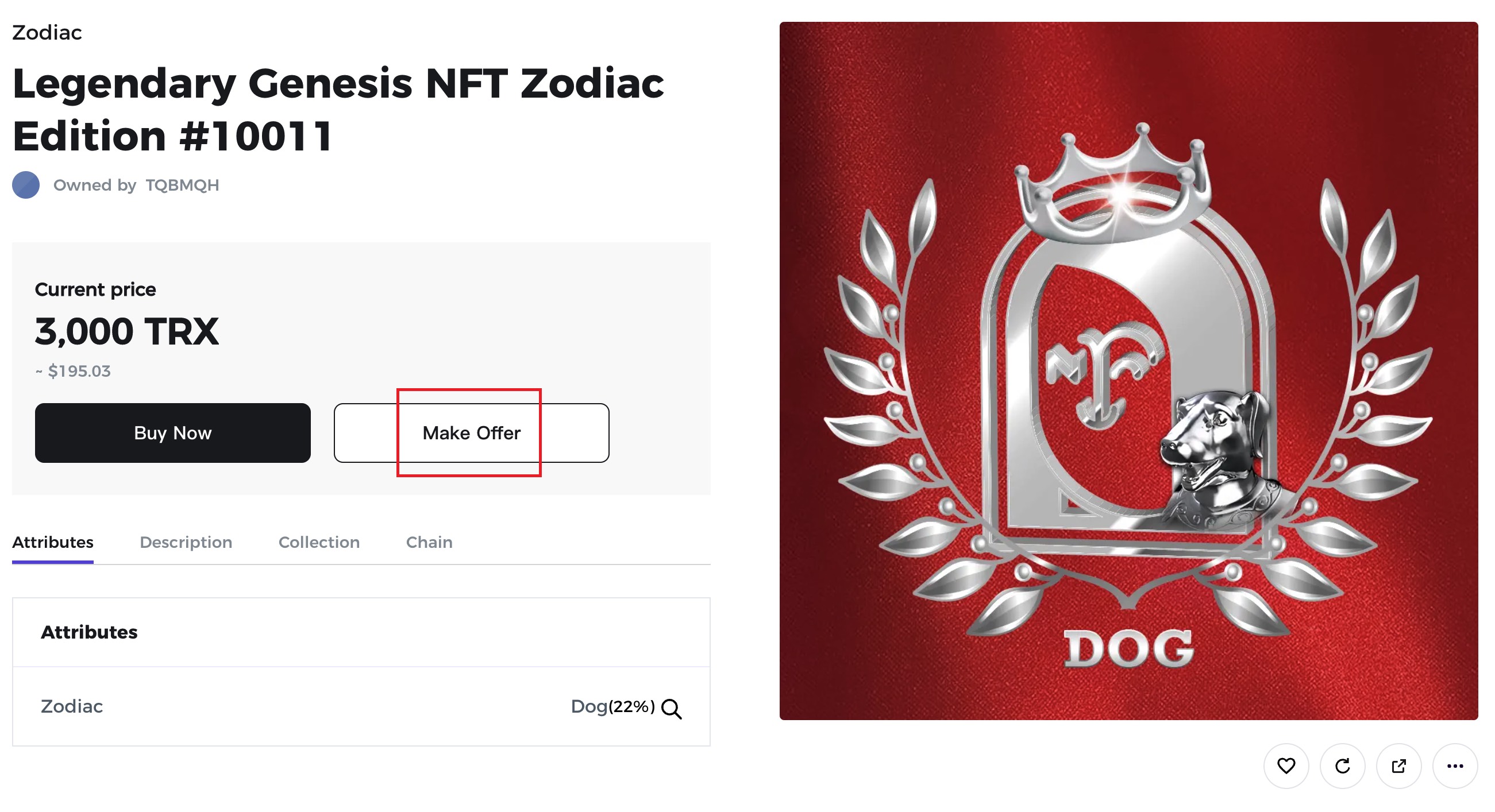
Enter the price you would like to offer and the expiration time of this offer. Confirm the information and sign with your wallet.
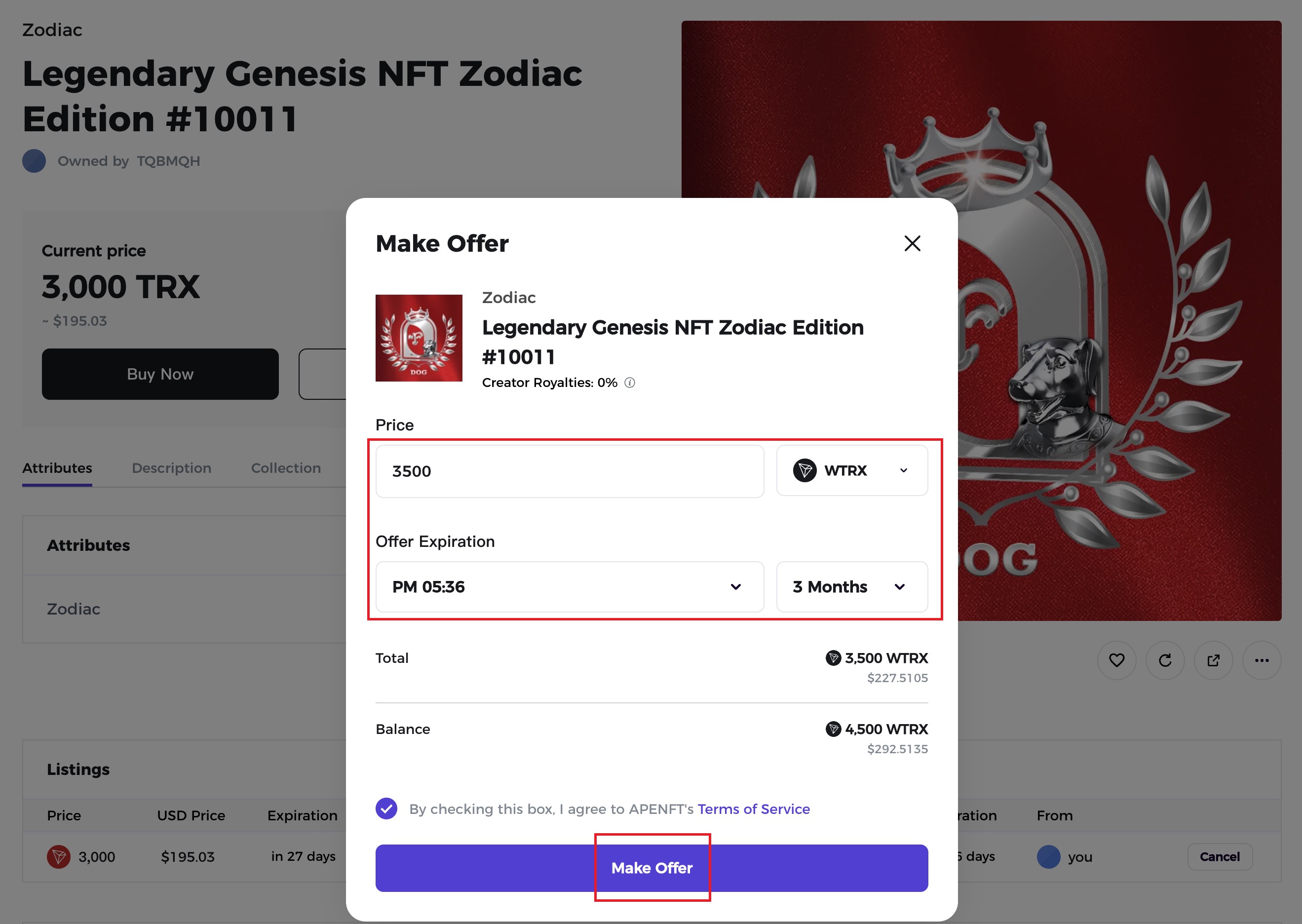
Your offer has been made! You can see all offer records of this NFT on its information page.
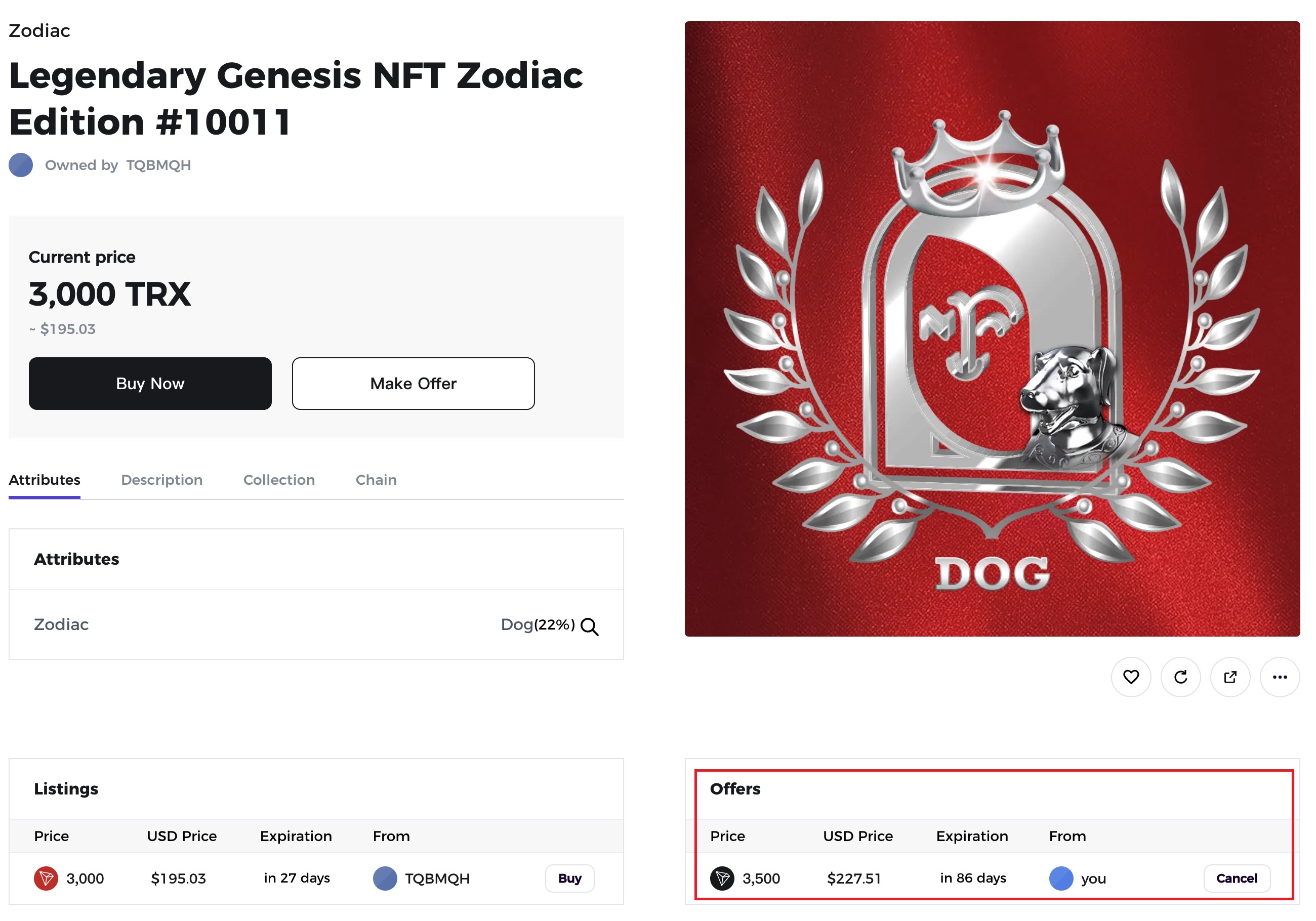
Cancel an offer
A buyer can cancel the offer they have made.
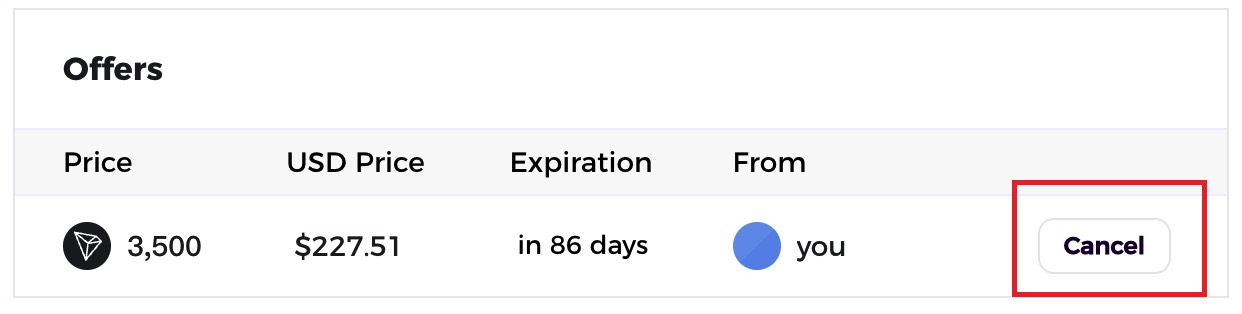
Place a bid
You can place bids for an NFT at auction. The highest bidder will win the listed NFT when the auction ends.
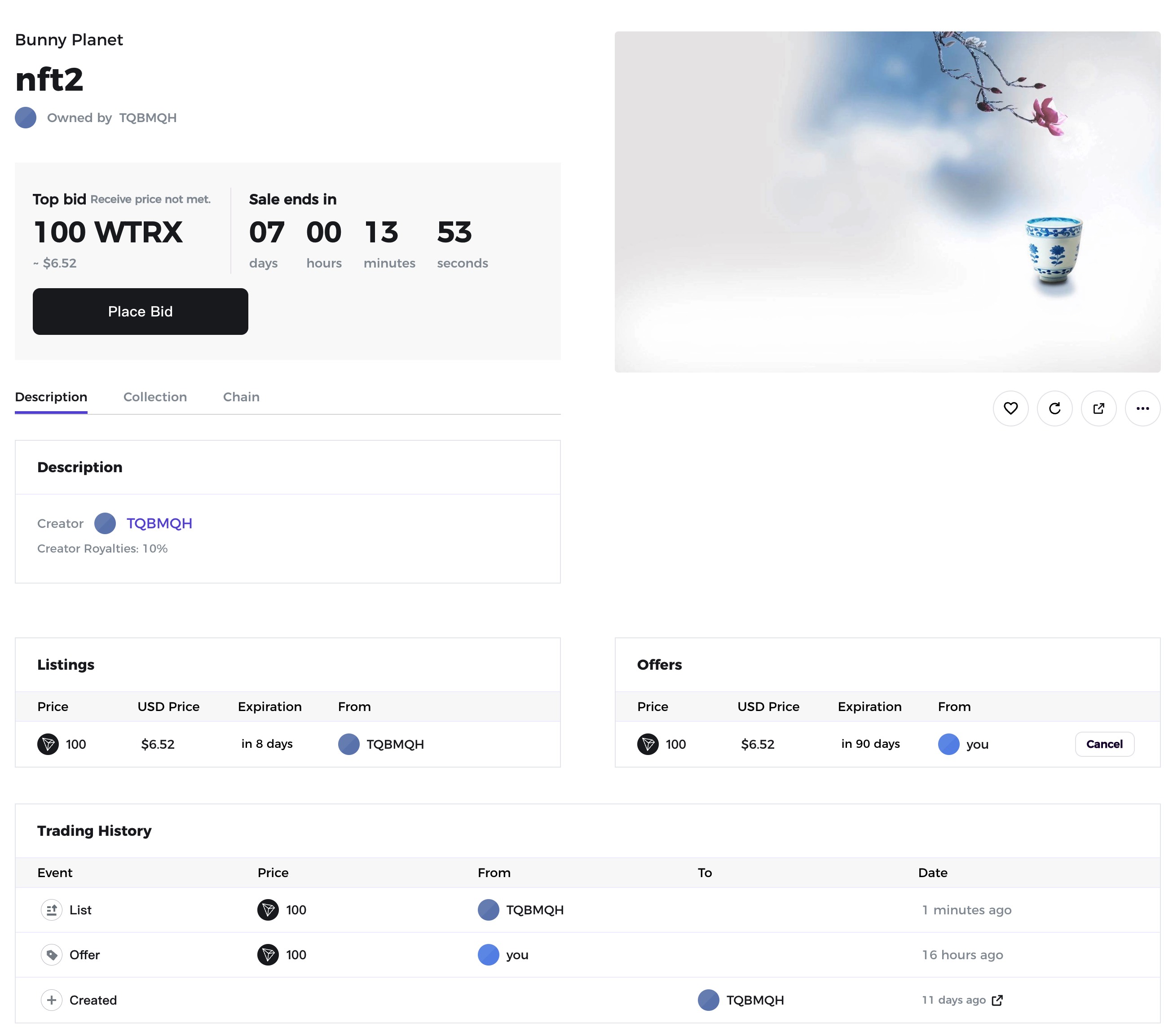
Sell an NFT
Sell an NFT at a fixed price
NFTs are listed at a fixed price by default. You can set a proper price for your NFT, and your proceeds will be the price after the AINFT Marketplace service fees and author royalties once the NFT is sold.
Rules
Cancellation
An NFT's owner can cancel the fixed-price listing at any time before the NFT is sold.
Expiration time
- A listing will be automatically canceled at its expiration time if there is any.
- If a listed NFT has been transferred to another address, the listing will be invalidated before its purchase is completed.
Service fee
- AINFT Marketplace charges ZERO service fees.
- A portion of the proceeds will be allocated as royalties to the creator of the NFT sold.
Sales
Click on the NFT you would like to sell, and then click "Sell".
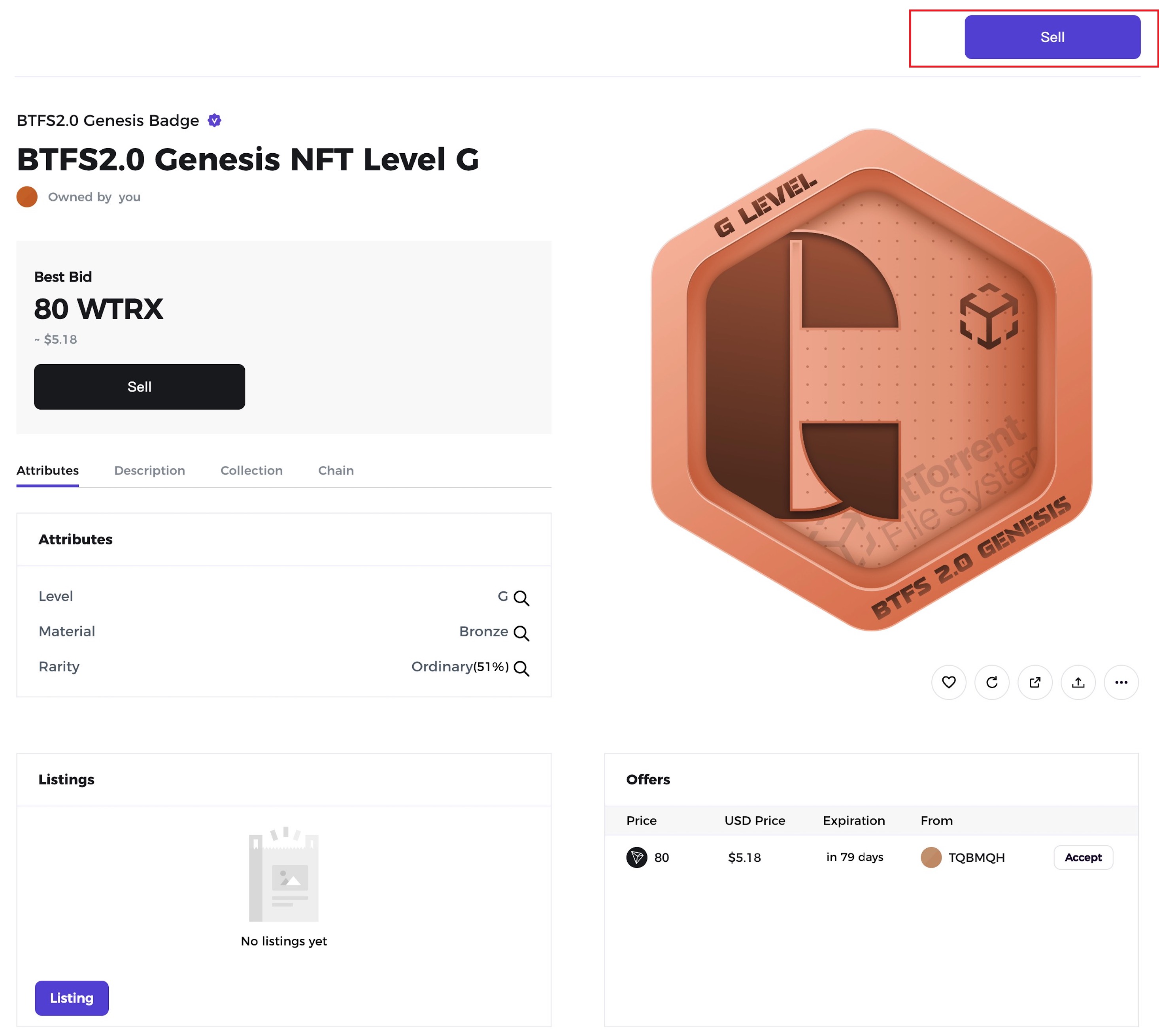
Enter the price at which you would like to sell your NFT and the expiration time of this listing. Confirm the information and sign with your wallet.
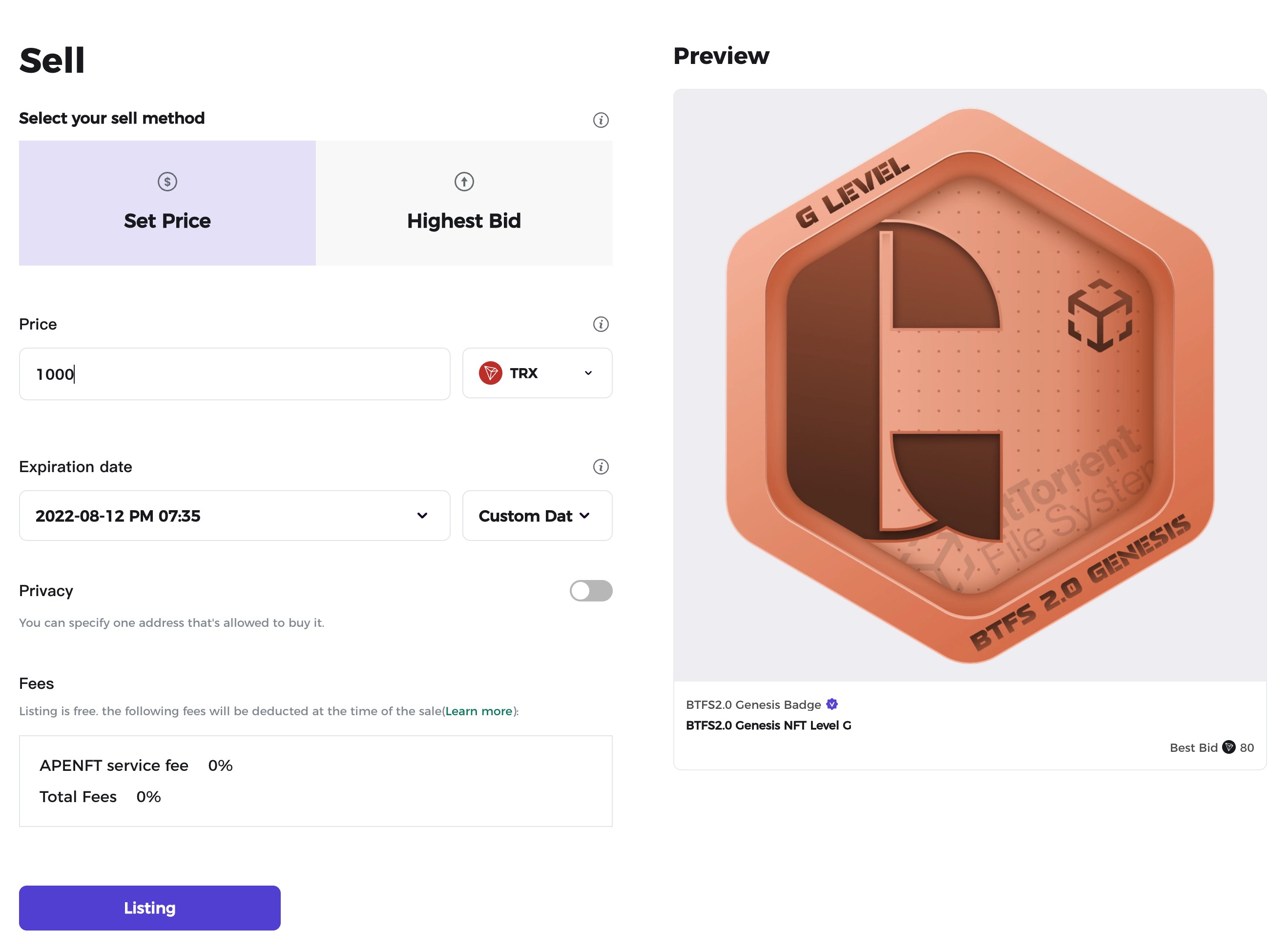
Your NFT has been listed! You can see all listing records of this NFT on its information page.

Sell to a designated address
If you need to sell an NFT to a designated address, follow the same steps as Sell an NFT at a fixed price .
Enter the price at which you would like to sell your NFT and the expiration date of this listing. Toggle on "Privacy", enter the wallet address you want to sell to, and then confirm the information and sign with your wallet.
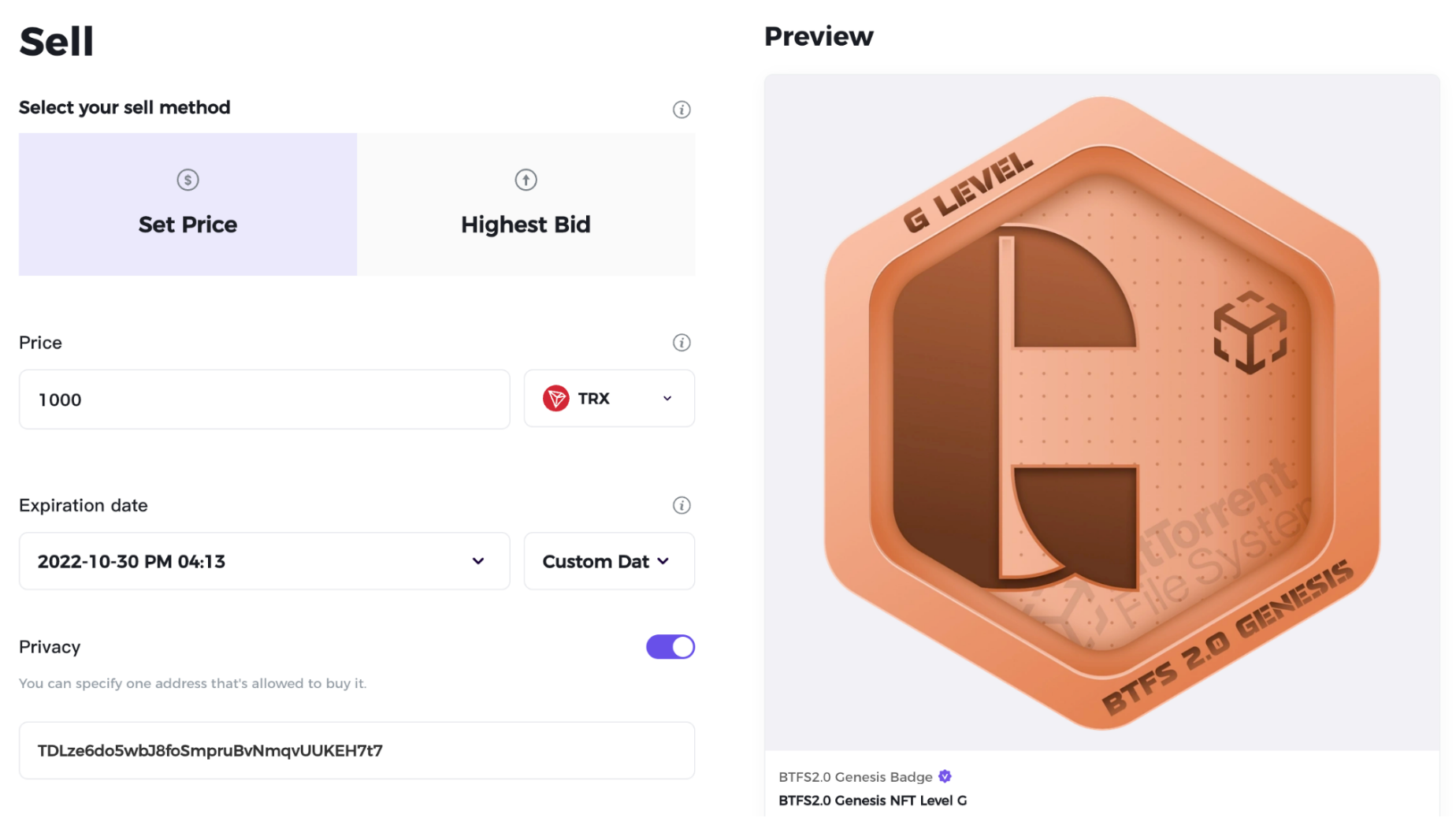
That's all you need to do to make a private listing. A banner bar will show on the information page of this NFT, indicating that it is reserved for a specified address.
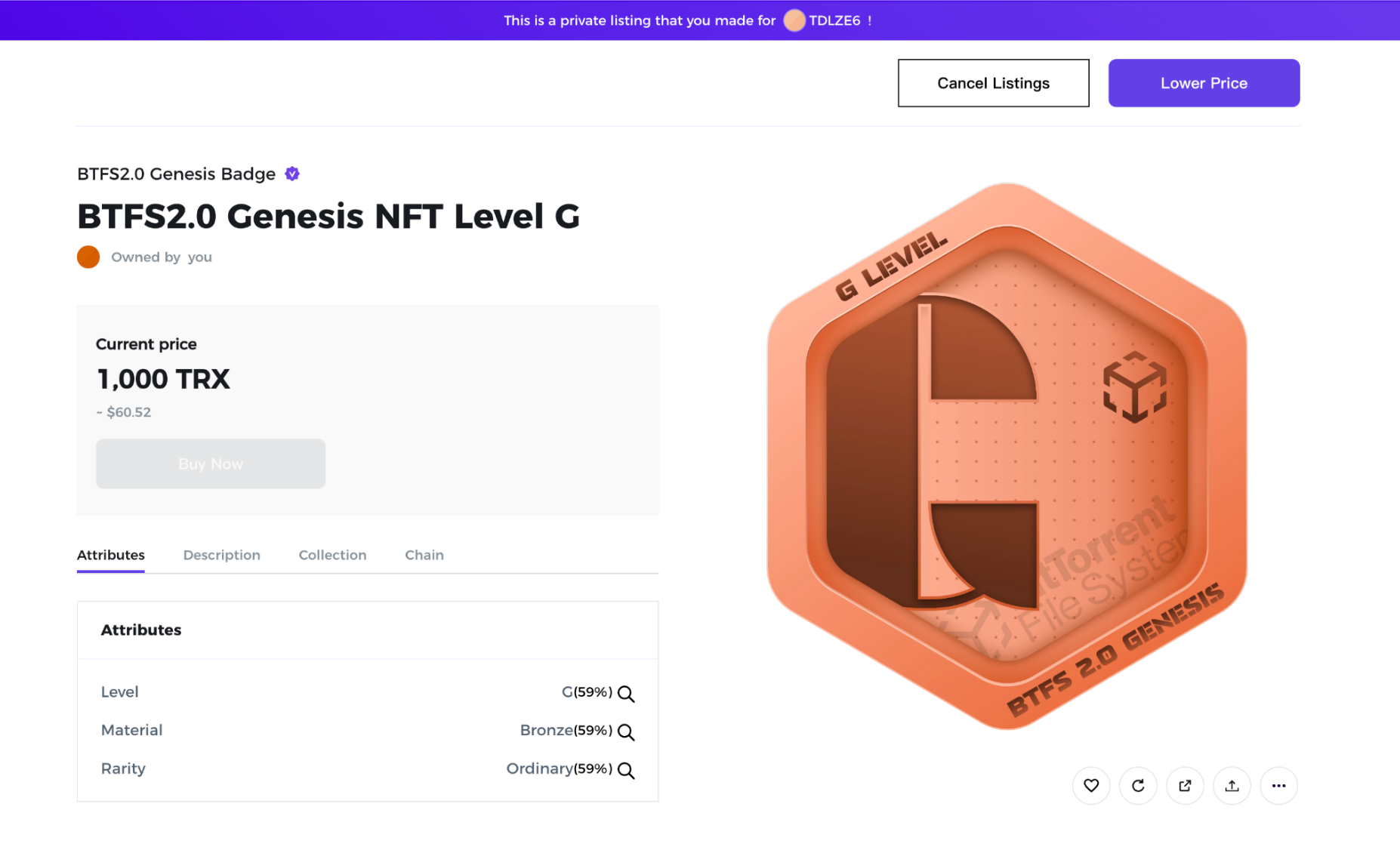
The designated buyer viewing this NFT when logged in will see "This listing is reserved for you!"
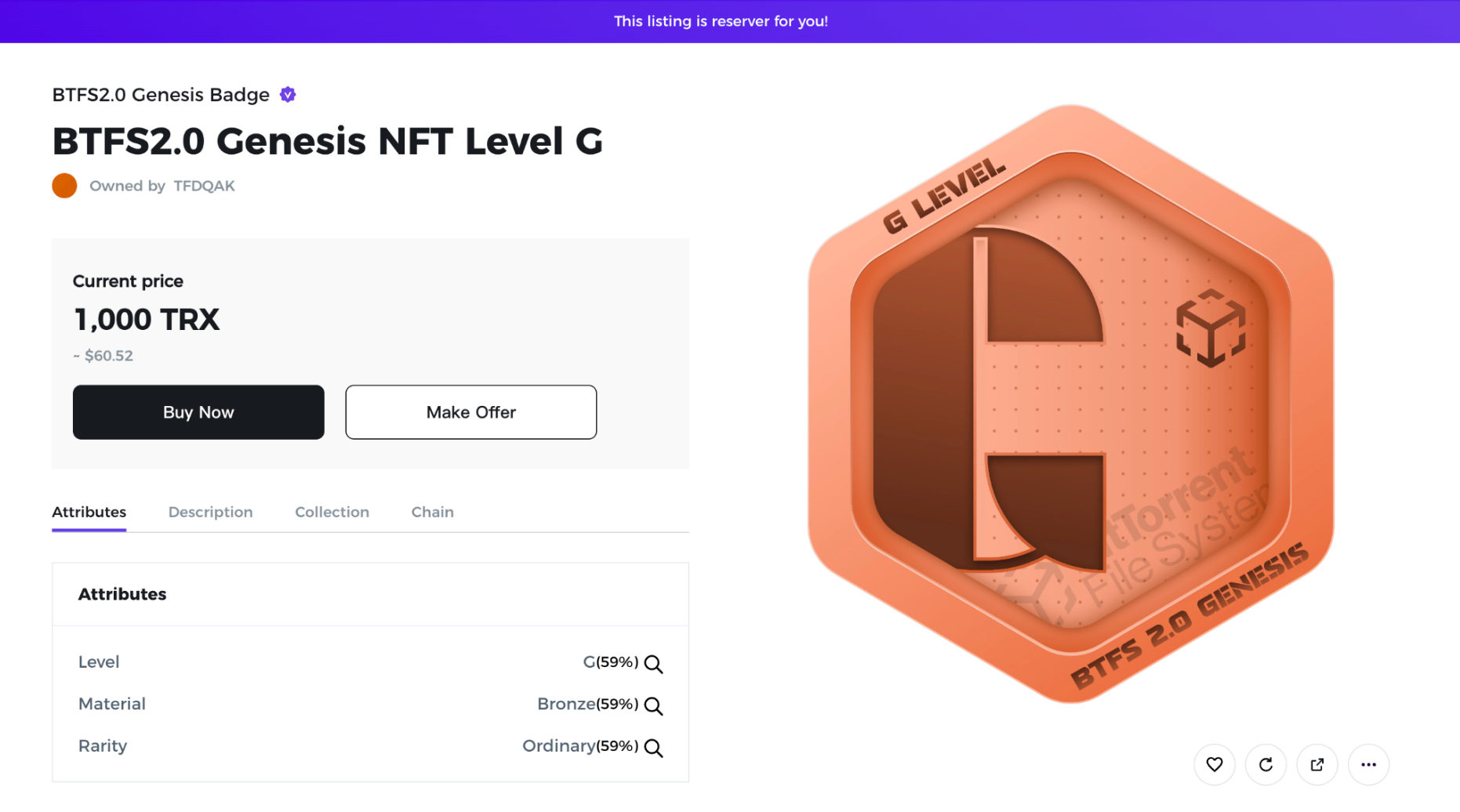
Highest bid
You can sell your NFT at auction. Select "Highest Bid" on the Sell page of the NFT.
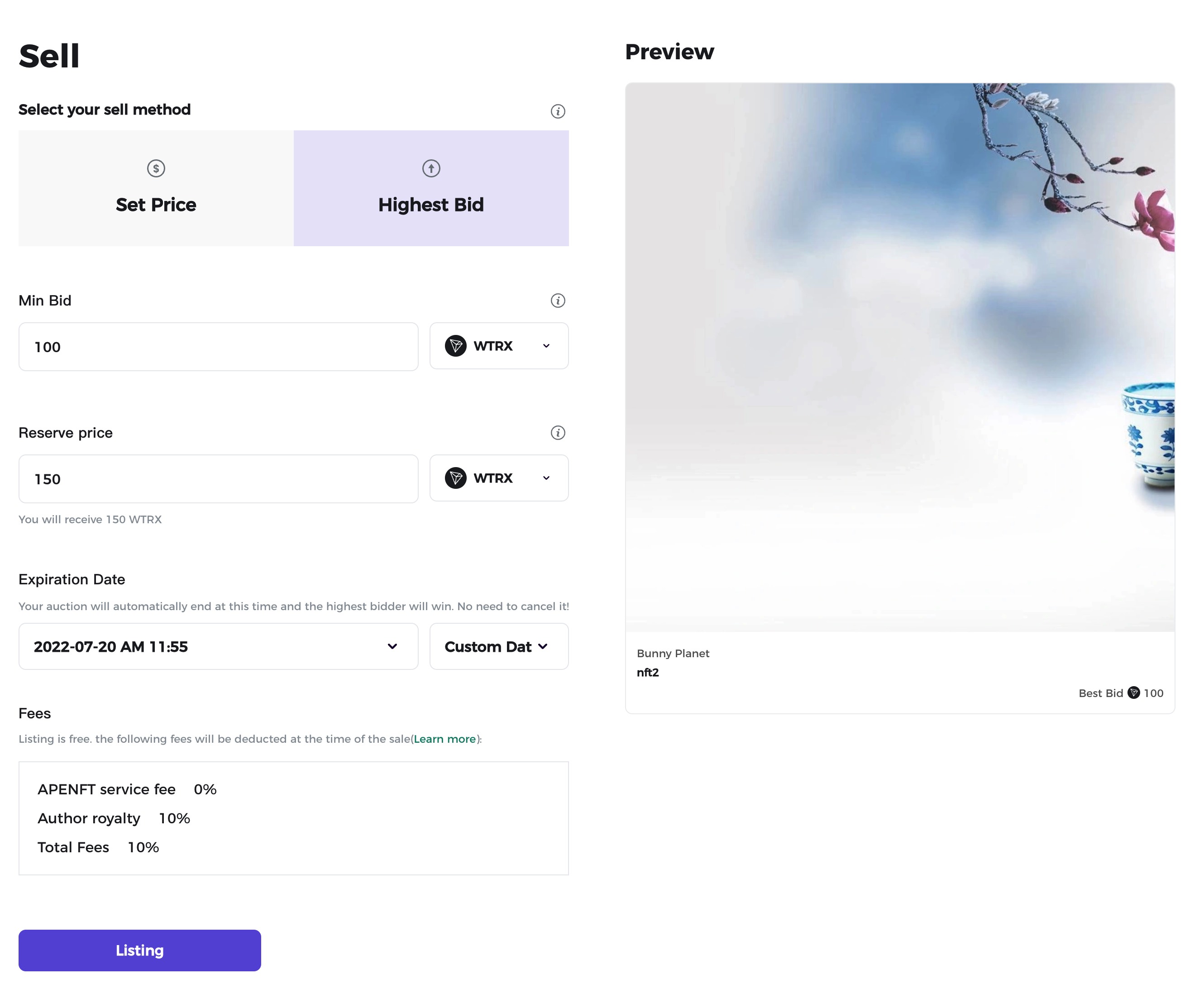
Rules
Expiration time
The auction will end at the expiration time, and the highest bidder will win the listed NFT when the auction ends.
Reserve price
The offer will be accepted only when the bidding price is higher than the reserve price.
Make offer
From the second offer, each offer price shall be at least 5% higher than the previous one.
Service fee
AINFT Marketplace charges ZERO service fees.
Accept an offer
A seller may choose among the offers received and accept any of them to complete the trade.
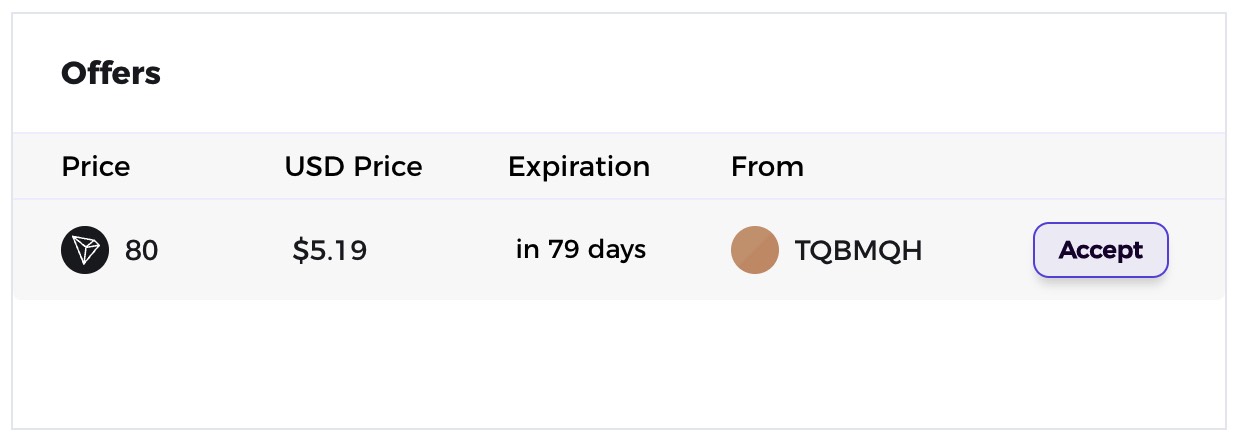
Lower price
AINFT Marketplace allows owners to lower the NFT price after listing. The new price must be lower than the current one. If users want to set a higher price, they need to cancel the listing and re-list the NFT.
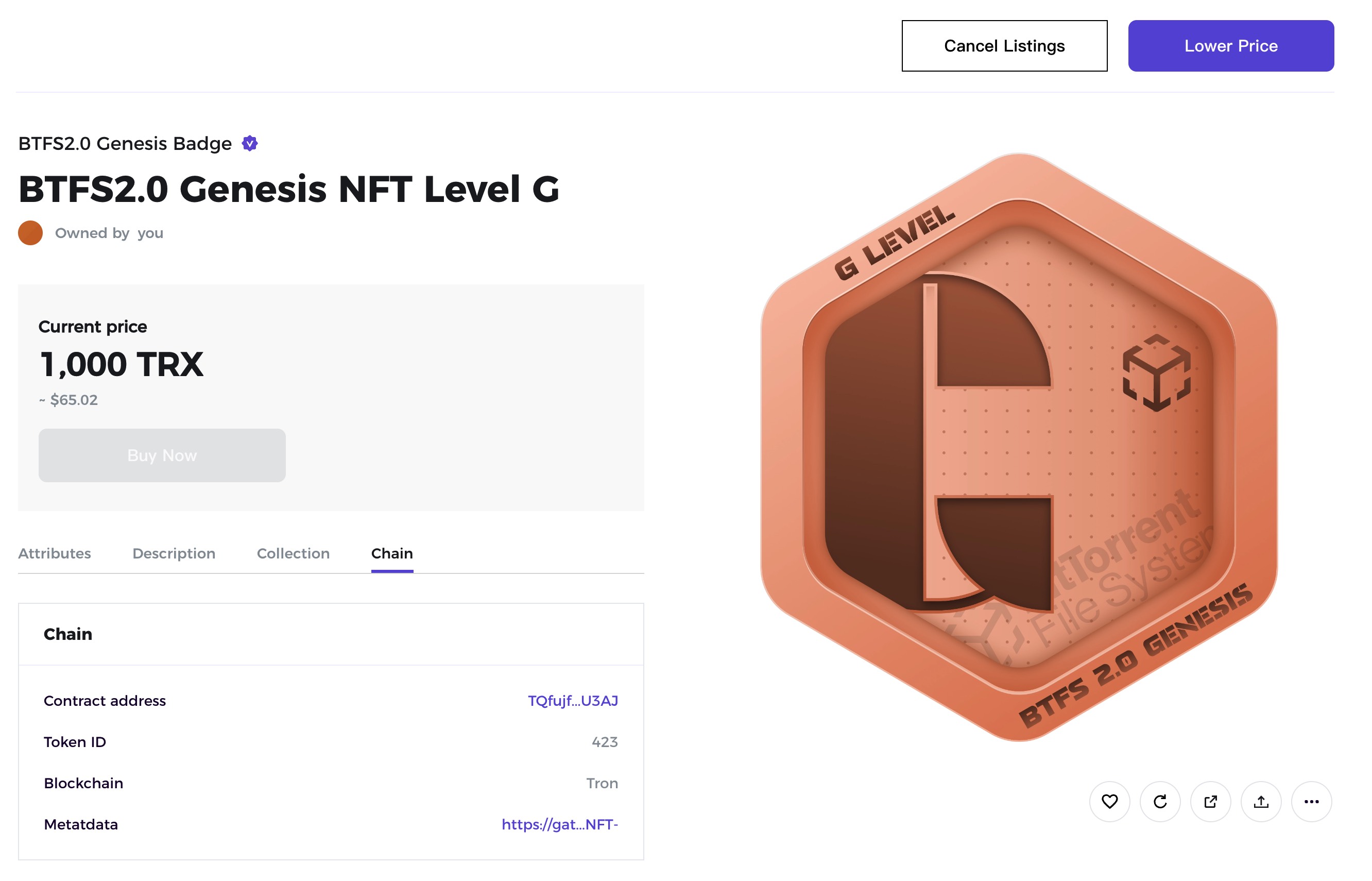
Cancel a listing
An NFT's owner can cancel the listing at any time before the NFT is sold.
Create NFT
Create NFT
Click "Create NFT" and you will see the page below:
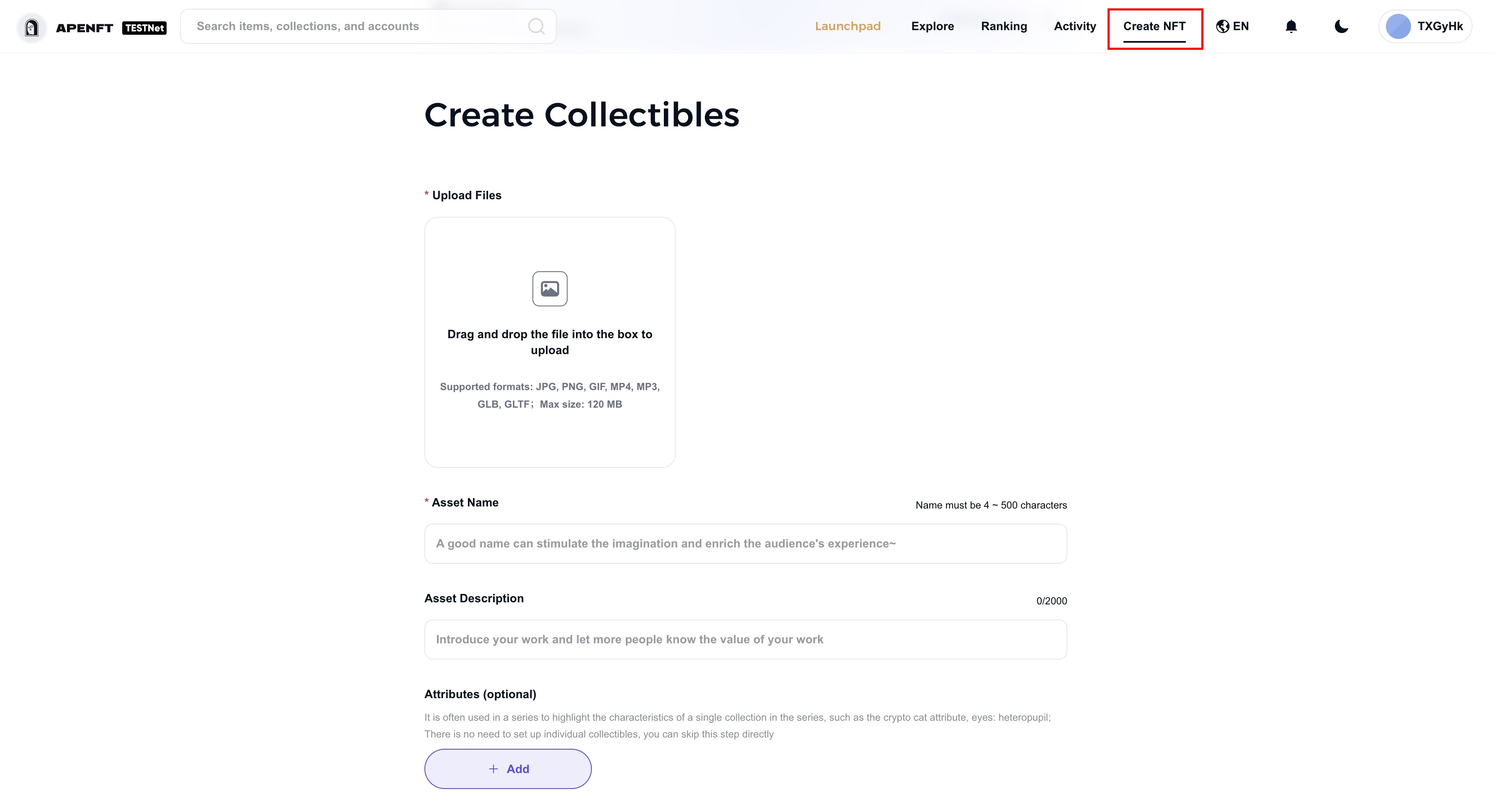
Follow the steps to create your NFT:
- Upload Files: Please pay attention to the supported file formats and maximum file size
- Fill in Asset Name
- Introduce your artwork in Asset Description (optional)
- Add Attributes (optional)
- Select an existing collection or create a new one: Please make sure you have enough balance in your wallet when creating a collection. Creating a collection with insufficient balance will result in a failed action, but the gas fee will still be charged, and you will see "OUT_OF_ENERGY" in the transaction status. For solutions, please refer to How to solve "OUT_OF_ENERGY" error?.
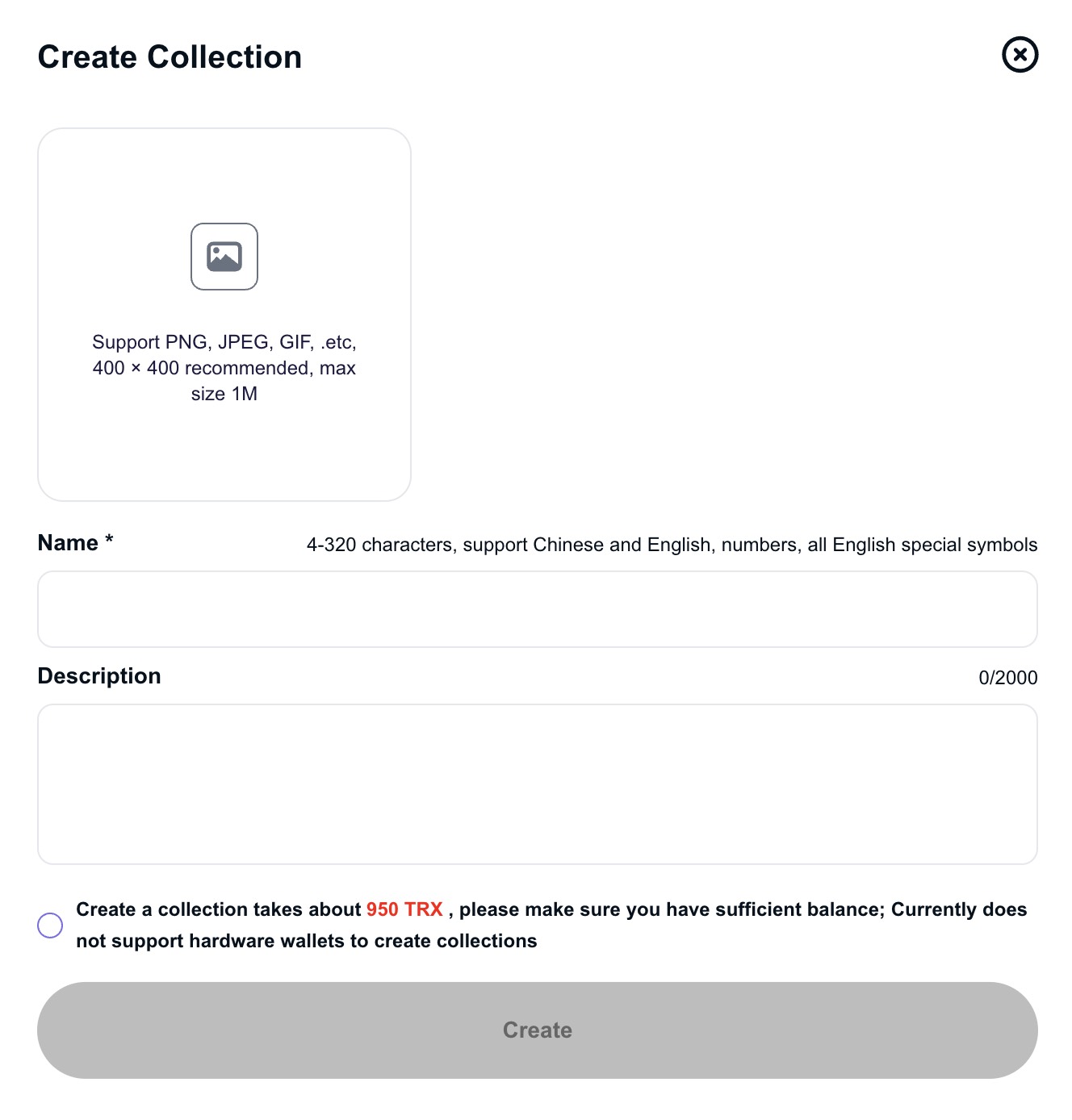
View the newly created NFT
Click the profile icon on the upper right, choose "My Collections", and you will see all collections created by this wallet.
Mint a mystery box
Choose a project on Launchpad, go to the minting page, and click "Mint Now".
Upon successful payment, the mystery box will be sent to the buyer's wallet.
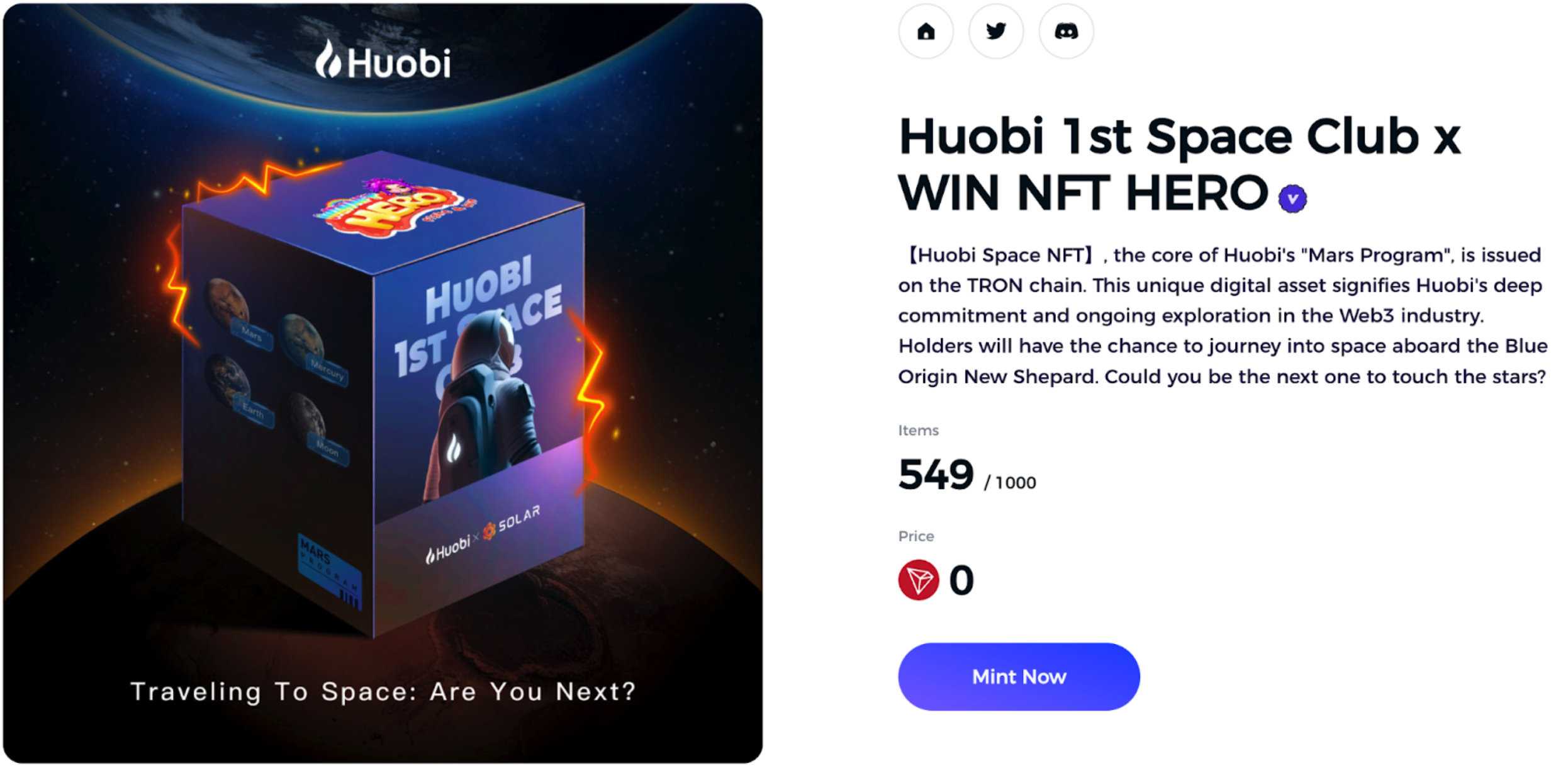
Sell a mystery box
Users can sell a mystery box following the same process as they Sell an NFT.
Buy a mystery box
Users can buy a mystery box following the same process as they Buy an NFT.
Open a mystery box
Open one mystery box
Upon purchase, users can select one mystery box they have purchased and open it.
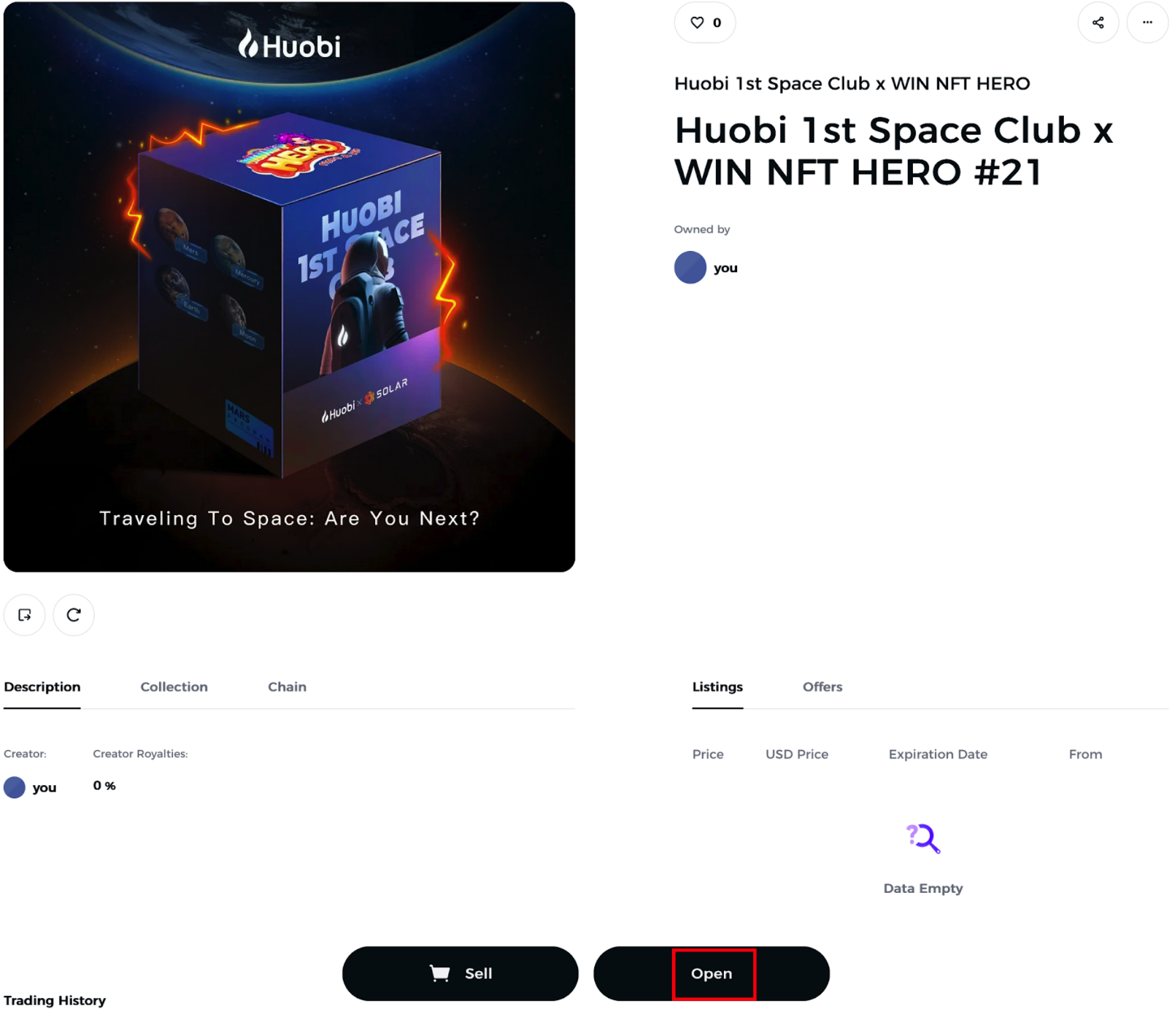
Once the mystery box is opened, the mystery box NFT will be burned, and the user will receive an NFT of the corresponding collection.
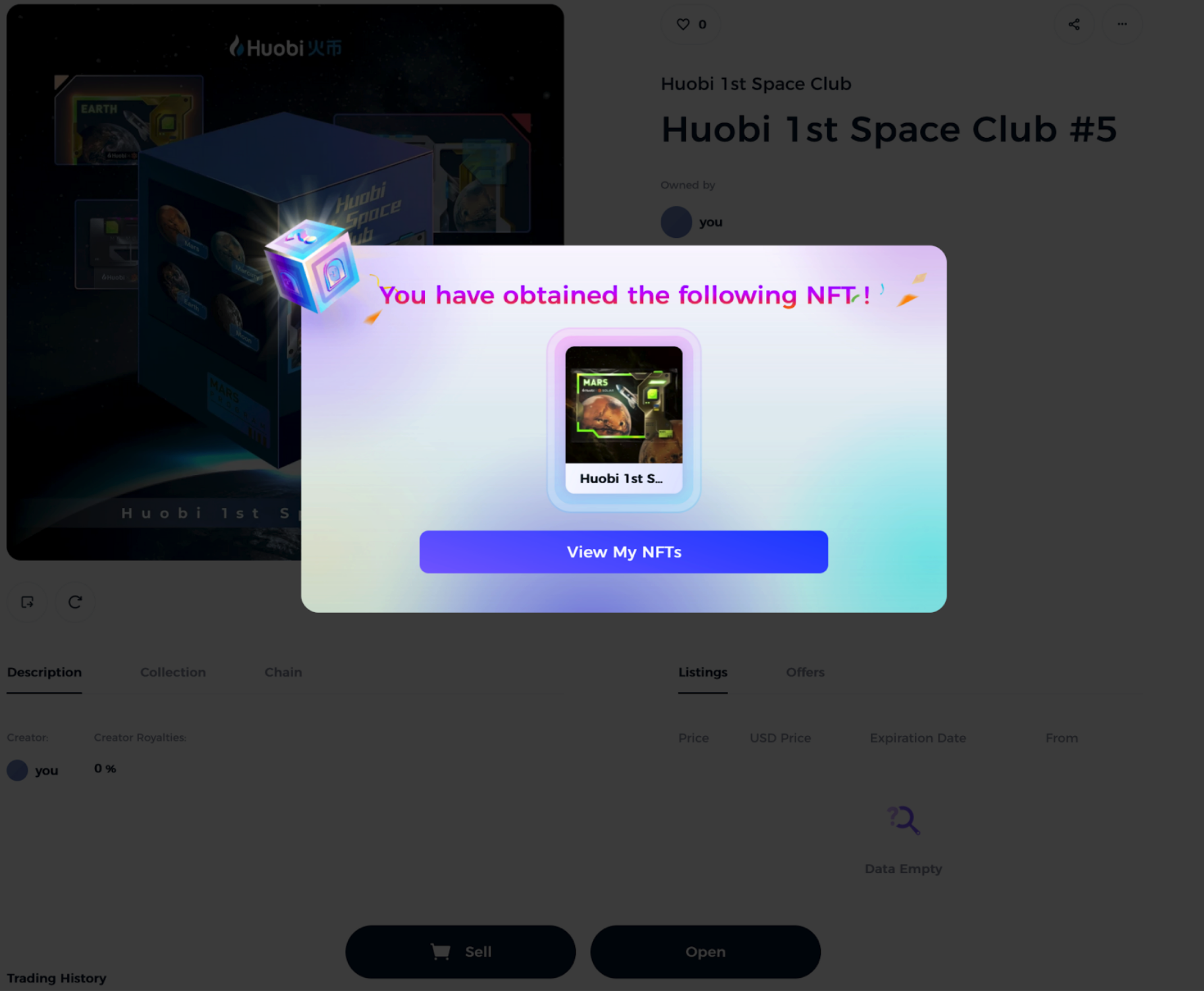
Open multiple mystery boxes
Users can open multiple mystery boxes at one go.
Click "Batch Open" and then select the mystery box you want to open (maximum 10 boxes):
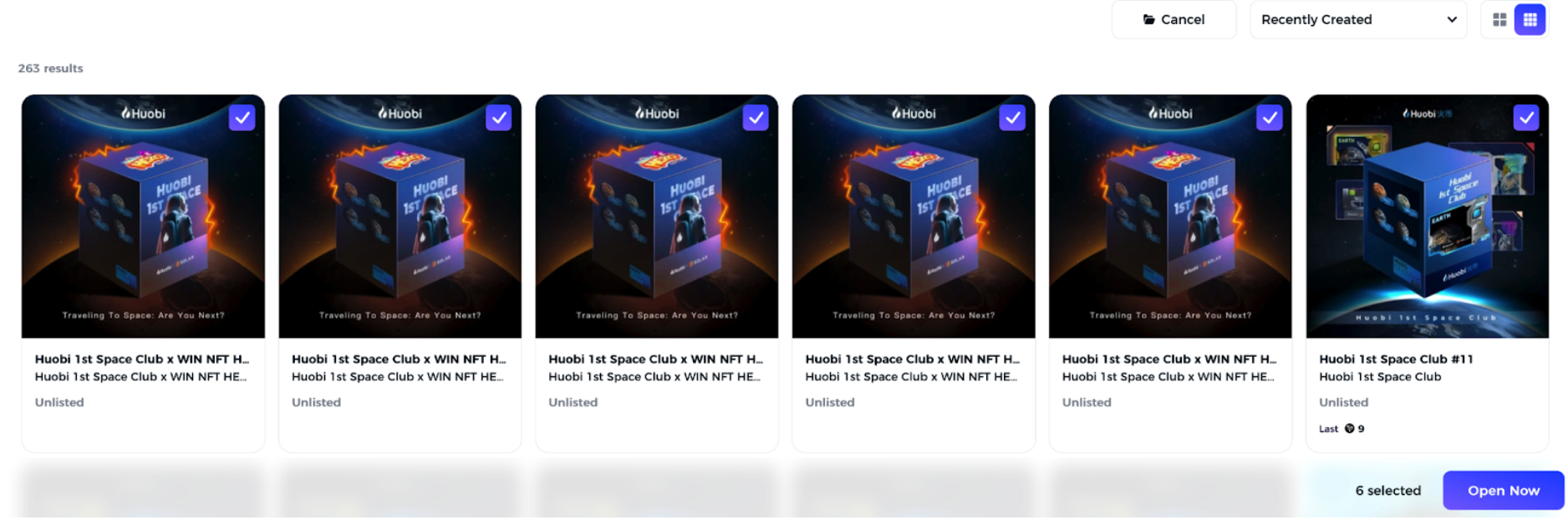
Click "Open Now" and provide your signature to open the mystery boxes you selected.
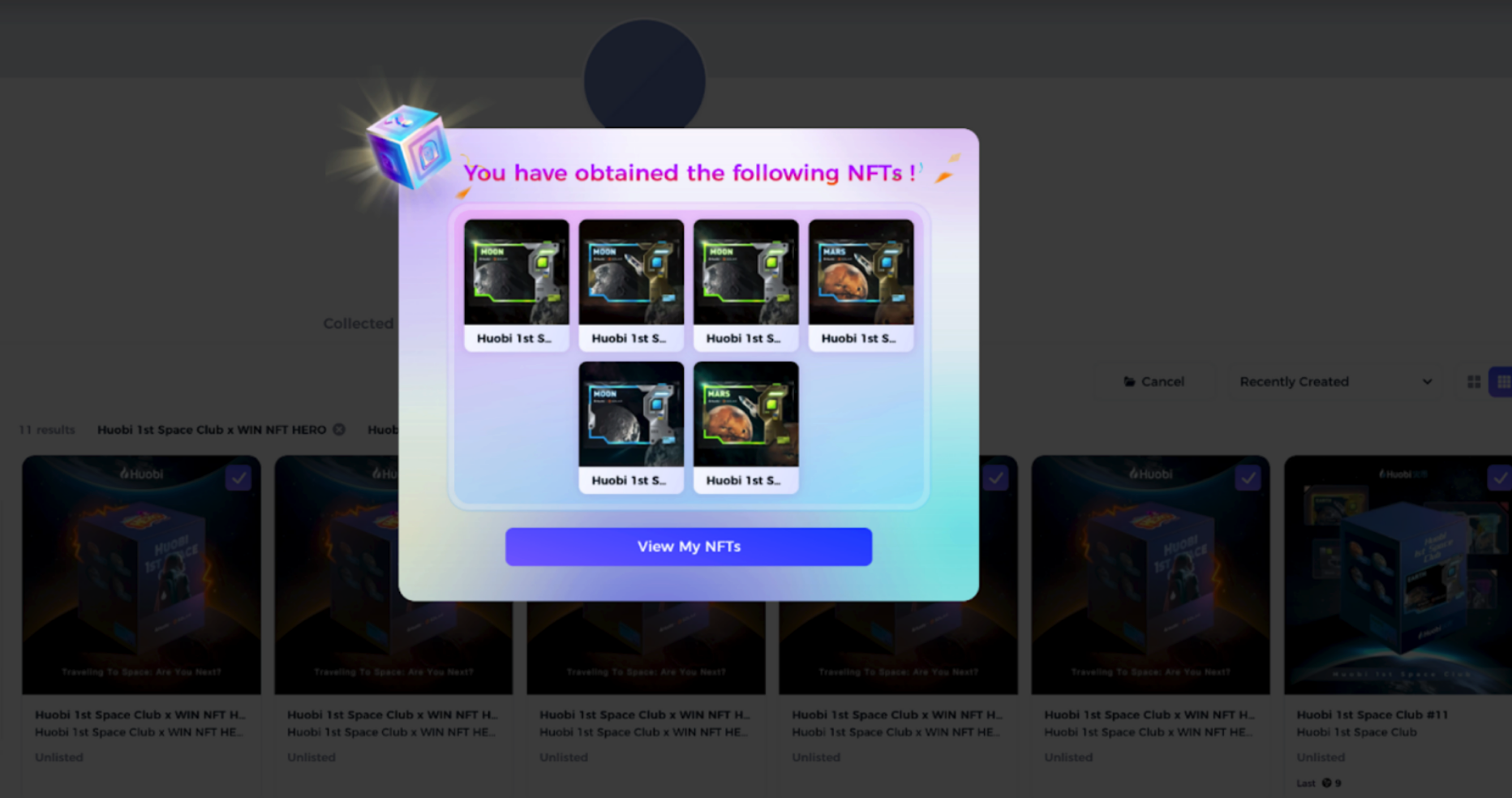
Click "View My NFTs" and you can see the 6 new NFTs added:
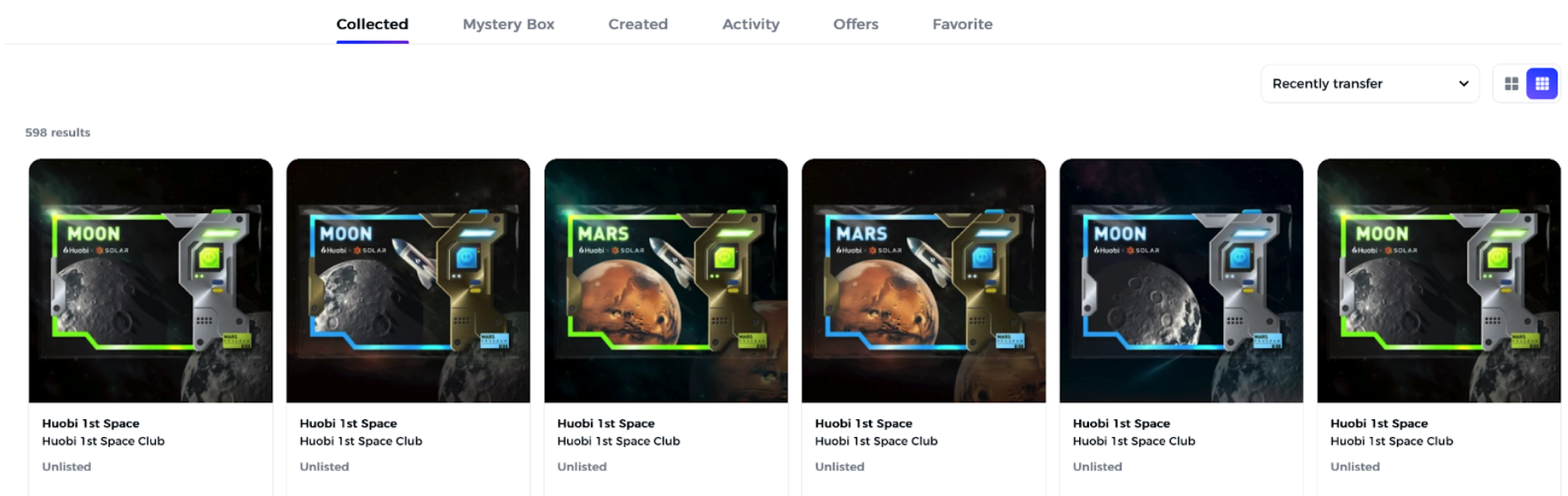
View your trading history here:
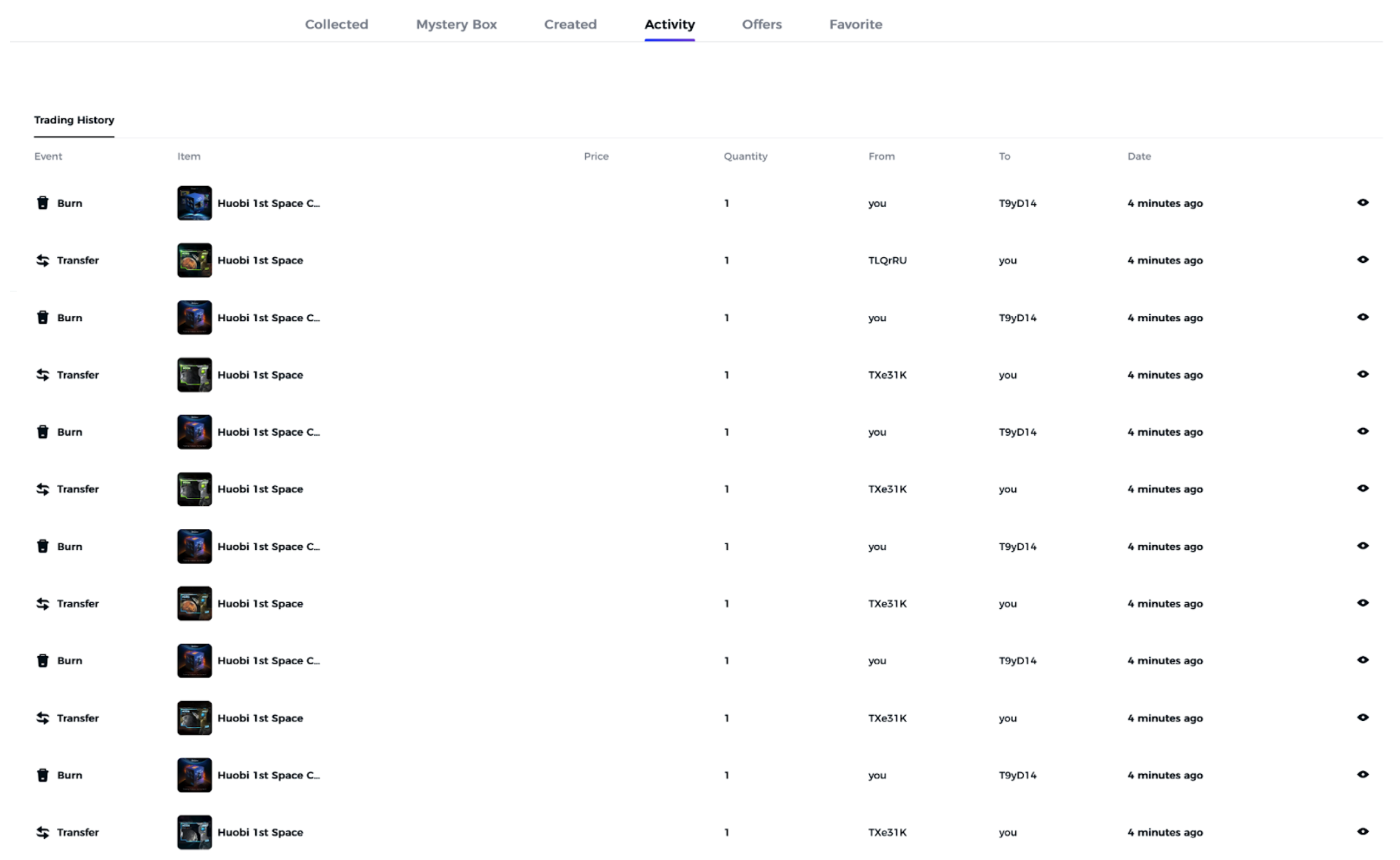
Asset management
My NFTs
Click the profile icon on the upper right, choose "My NFTs", and you will see all NFTs held in your wallet.
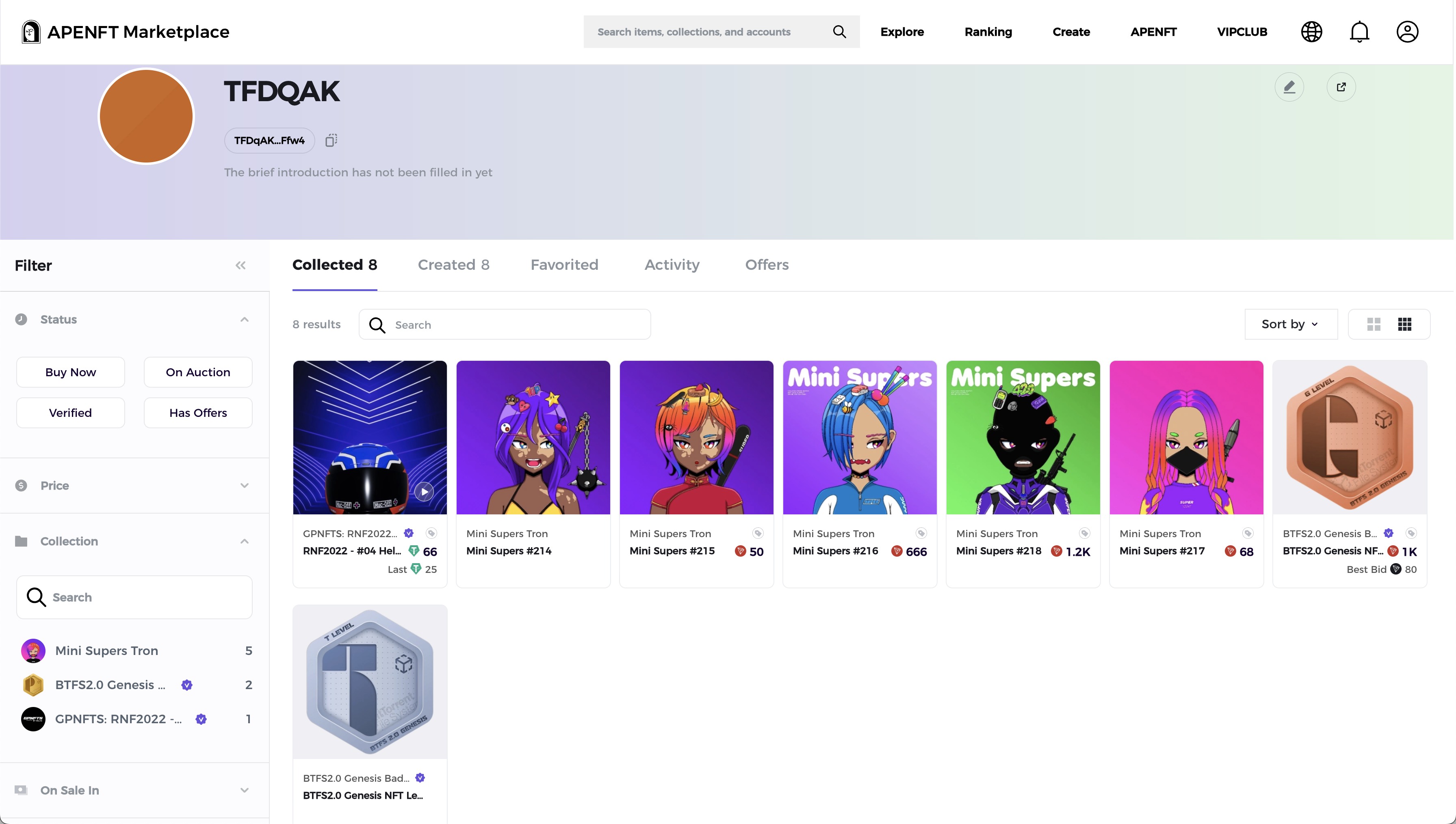
My collections
Click the profile icon on the upper right, choose "My Collections", and you will see all collections created in your wallet.
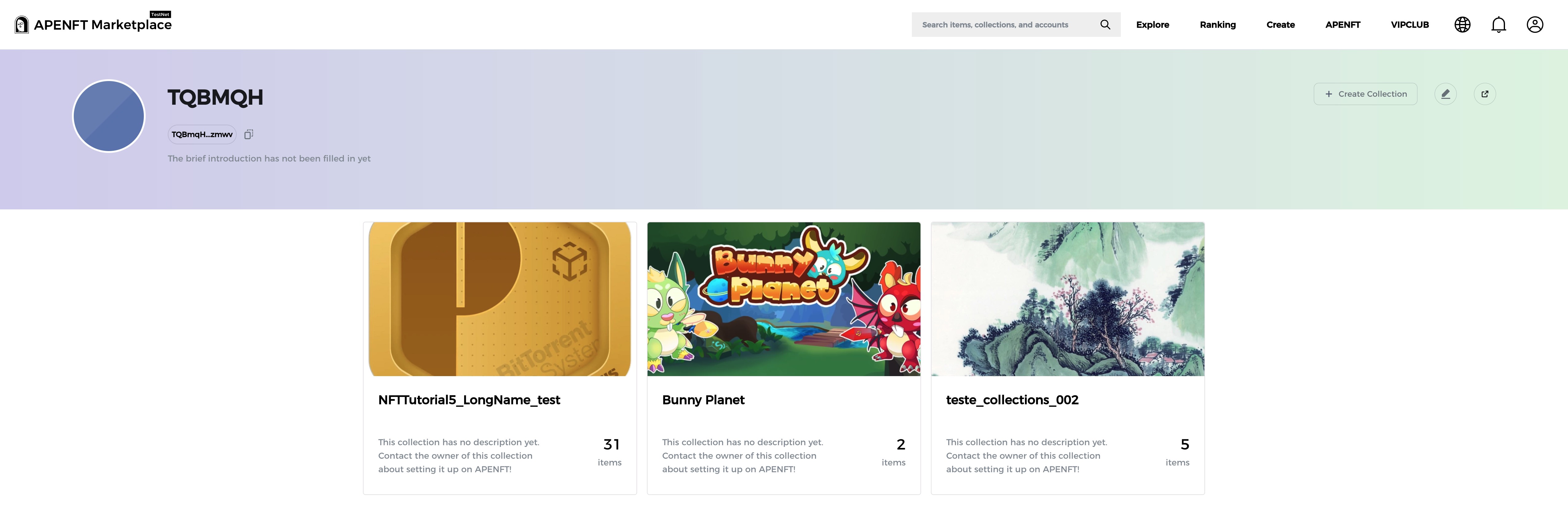
FAQs
Which tokens are supported by AINFT Marketplace?
AINFT Marketplace now supports TRX, WTRX, USDD, USDT, NFT and WIN.
How to view transaction hash details?
Click the profile icon and go to My NFTs > Activity to check out all your trading history. You can view details in the blockchain browser by clicking each transaction.
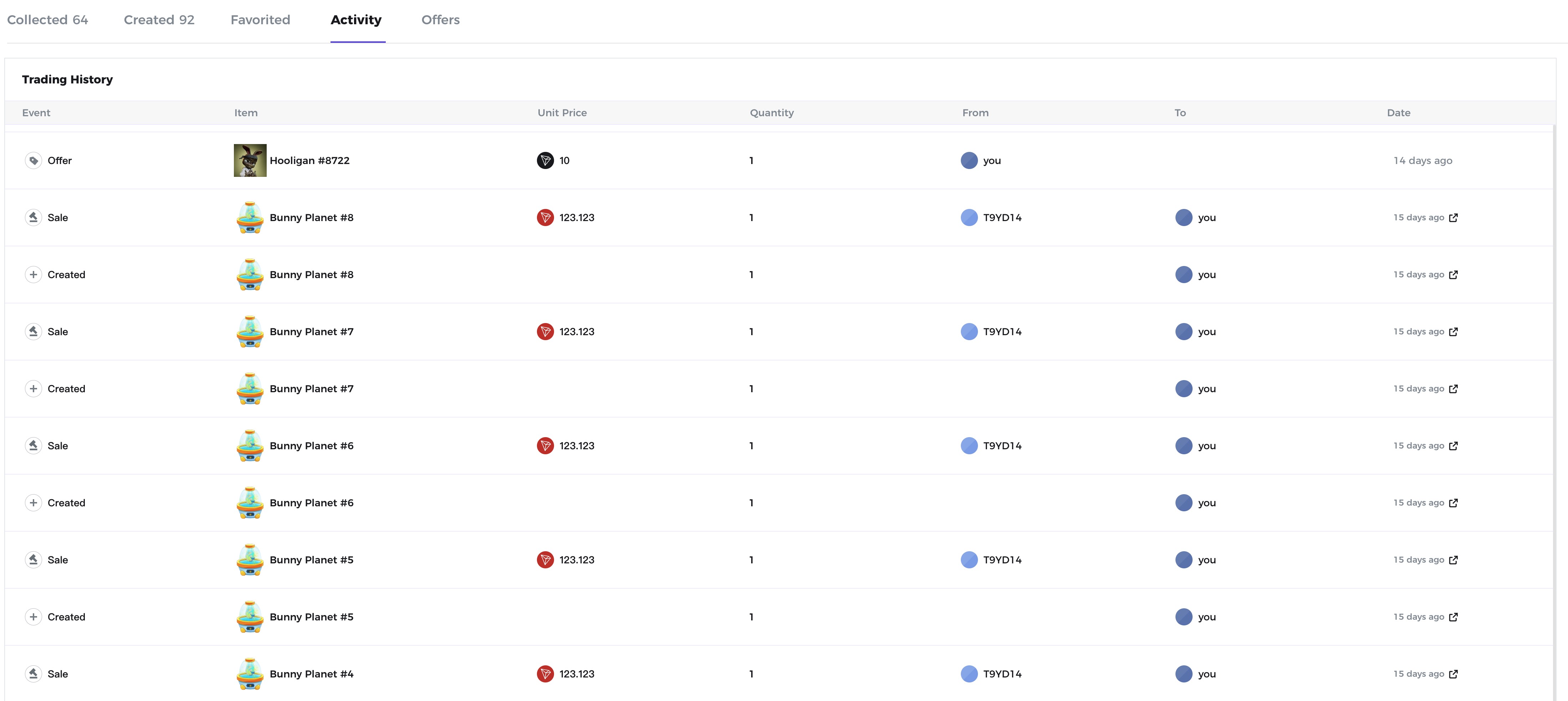
What is the floor price?
The floor price is the lowest price of all fixed-price NFTs in the collection.
How much does AINFT Marketplace charge for its service?
AINFT Marketplace charges 0 fees for its service.
When can I receive my royalties?
The royalties will be sent to the NFT's creator in real-time as the transaction executes.
How to deploy contract?
Read the doc: https://cn.developers.tron.network/docs/trc-721
Updated about 1 month ago